 |
 |
 |
 |
This "dongle" is perfect if you want to use a RS485 based DMX device with any popular sequencing applications such as LOR S3 Advanced, Vixen, LightShow Pro, Light Factory, xLights and more. NOTE: This product will NOT "program" items #26 & #30, it is intended only for DMX output. This product not required for operation of the AlphaPix or other E1.31 based pixel controllers.
Hands on with the ActiDongle
Configuring LOR S3 with the ActiDongle
NOTE: Dongle will not show up as ENTTECPRO but
instead will appear with a
random name such as A7WHF91Y
Configuring/Testing using xLights
and the ActiDongle
What about Multiple Universes?
-
Q: How do I ensure that the Actidongle is outputting data to my controller?
Q: How many ActiDongles do I need for my display / devices / elements?
-
A: The DMX protocol is divided into two major sections - Universes and channels. DMX supports a nearly unlimited number of Universes.
A universe is comprised of 512 channels each and each ActiDongle can output 512 channels, or a single universe of DMX channels. So, if you need to be able to control 800 channels of DMX, you would need two DMX universes - up to 512 channels for the first and 512 channels for the second, leaving 224 channels (512 * 2 = 1024, 1024 - 800 = 224). So, the first step in determining how many ActiDongles you need is to determine how many DMX channels you need to control. For example, if you have three, 27 channel DMX controllers, you would need to control 81 channels (27 * 3 = 81), well within the 512 channels of a single universe with 431 channels left over for other devices.
-
Q: How do I address a specific DMX universe in my sequencing software?
-
A: Each application is different in the method it is configured but usually when you setup the output (or dongle), you will define two things - how many channels (it may default to 512) and what universe number. So, for example, say you have two ActiDongles so you can control 1,024 channels. You would plug both dongles into the computer and each would have a different COM Port number, say COM7 and COM8 (see our setup videos for more information.) In your sequencing software you would configure DMX Universe #1 to output to the first ActiDongle on COM7 and DMX Universe #2 to output on the second ActiDongle on COM8. Then, within your sequencing application, when you setup your controller(s), you will select which DMX Universe and DMX Channel this controller will be placed on.
-
Q: Can I used the ActiDongle with Madrix software?
-
Yes it is possble to use the Actidongle once it has been properly configured. See the following video on how to do that (the MProg application can be
downloaded from this link):
-
Q: How do I configure the ActiDongle for use with Q Light Controller?
-
See the following diagram (provided by Enrique S) shows how to do this:
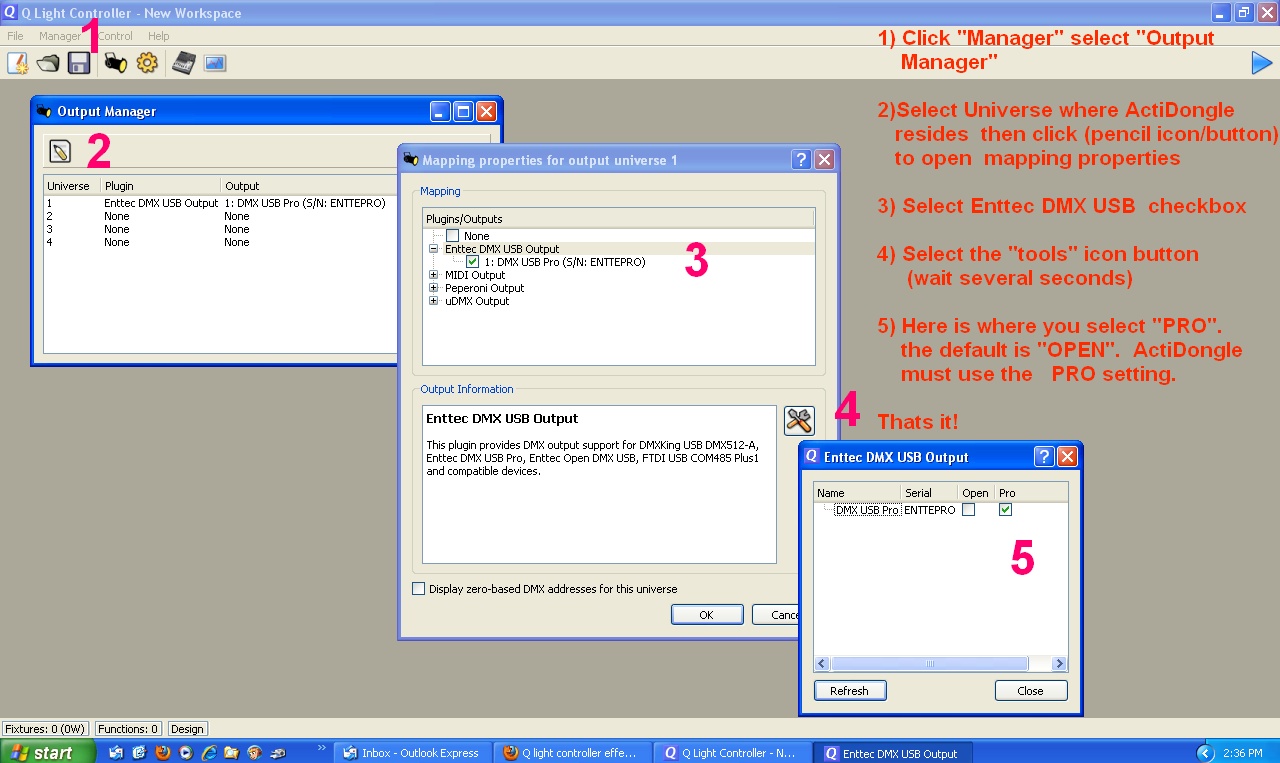
|
|
 |
 |
 |
 |
 |
 |
 |
 |
 |
 |
 |
Product Features
-
General Product Information
-
Outputs DMX signals from popular sequencing applications and lighting deck programs for Windows PC's or Macintosh PC's (USB port required)
-
Compatible with the Enttec Pro (excludes two-way RDM which is not used in Holiday Lighting controllers)
-
Great for use in distributed controller elements
-
Features user replaceable/up-gradable PIC/CPU and 485 chips for cases of damage (excessive voltage / mis-wiring)
-
Full isolation (galvanic) for power surges originating from DMX output line to protect the host PC
-
RJ45 output allows direct to CAT5 cabling (pin out printed on top of unit)
- XLR3 pin output commonly used on DJ hardware (pin out printed on top of unit)
-
“Active”, “Smart”, “Pro” output reduces the load on your PC for DMX output
-
One full universe per dongle (512 channels). More than one dongle can be used on a PC for additional universes/channels (see the video on this page for multi-universe setup)
-
Status lights for DMX and power
-
DMX keep-alive signal generates DMX output when not receiving input
- NOTE: If you have a need for more than 2 universes of DMX (two ActiDongles) on a single computer, please contact us as other products maybe better suited to your display.
-
Included, optional and customer supplied items
-
Items included with this item/product/bundle:
-
One DMX dongle
-
One USB “A” (computer end) to “B” (dongle end) cable – 4ft length
-
Required items for operation:
-
Sequencing software:
- Does not work with the following applications (based on customer feedback):
-
PC with free USB port (we do not recommend using USB hubs)
-
Drivers for dongle - Normally Microsoft Windows will setup the drivers without additional download but if for some reason this doesn't work, the drivers can be downloaded from FTDI.
-
DMX Controller or DMX Device to be controlled (pixel and dumb)
-
CAT5 or XLR cable from dongle output to controller
-
Assembly
-
Instructions
-
Estimated configuration time:
-
Technical Specifications
-
Color: Silver (case), black (cable)
-
CPU/PIC: Amtel AVR (socketed)
-
Dimensions & Weight
-
Complete product (overall)
-
Per: .12 pounds
-
Height: 1.4”
-
Width/Length: 6”
-
Depth: 2.6”
-
Temperature Range
-
Operation: 33 to 110 degrees Fahrenheit
-
Storage: -0 to 140 degrees Fahrenheit
-
Material Composition
-
County of Origin
-
Materials/parts: China / Japan / USA
-
Assembly: China
-
Design: China / USA
-
Certifications & Approvals
-
Underwriters Laboratories (UL) Certified/Recognized/Approved: No / NA
-
CE: No
-
ROHS (Lead Free): No
-
Power / Signal / Wiring
-
DMX Output (see our Knowledge Base for wiring details)
-
Protocol: DMX512/1990 (DMX Channels 1 to 512)
-
Default break time: 190 uSec
-
Default Make After Break: 16 uSec
-
Default refresh rate: 40Hz (no delay)
-
Signal Output (both plugs): RS-485
- Both CAT5 and XLR plugs have seperate RS485 chips allowing simultanious DMX output from both plugs (seperate networks, same universe)
- CAT5:
- PIN 1 (White/Orange): RS-485 Negative
- PIN 2 (Solid Orange): RS-485 Positive
-
PIN 8 (Brown): RS-485 Ground (not always required)
- XLR 3 PIN
- PIN 1: RS-485 Ground
- PIN 2: RS-485 Negative
- PIN 3: RS-485 Positive
-
Status Lights
-
Yellow/Amber: Indicates that USB power has been applied. This light should normally be solid or on all the time when powered up properly.
-
Green: Indicates that DMX output is being generated. This is normal for the green light to flash without a signal from the application as the Actidongle outputs a DMX "keep alive" signal.
-
Warranty & Support
-
Warranty period
-
Support
- Varies by customer choice (see product options above)
-
Customization: Yes, minimum order of 100
-
Product Revision history
-
Version 1.1: Updated case, status lights added and switched to RJ45 output, added XLR output
|
|
 |
 |
 |
 |

| You might also be interested in... |
|
|
|

|


 ActiDongle
ActiDongle 



 Product works very well, got hung up on install
Product works very well, got hung up on install