 |
 |
 |
 |
Q: Do you sell an enclosure for the AlphaPix Flex Long Range Receiver?A: Yes - it can be found here: http://www.holidaycoro.com/Flex-Expansion-Long-Range-Receivers-to-CG-1500-p/642-kit1.htm
Q: One of the outputs on my Flex Long Range Receiver isn't working - how do I locate the source of the problem?A: The following steps can be taken to narrow down the root cause of an output (usually one or two only, not all four) failing to function as expected: - Power check: There is a red LED in the bottom right corner marked with "POWER LED". This LED should be lit red when the receiver is powered up.
- Fuse check: There are four red LEDs on the receiver next to the blade fuses. Check that all four lights are lit. If not, this indicate that a fuse is blown. Fuses can be found here.
- CAT5 Data Cable check: Make sure that you are using a factory made CAT5 or CAT6 cable with the wiring standard T568B. If you are using homemade cable, no matter how much experience you have with cable making, test using a factory made cable. If your CAT5 cable was purchased from HolidayCoro, all our cables are T568B standard. You can identify this type of cable by looking for the following wiring pattern:
- Orange / White (PIN 1 / far left)
- Orange
- Green / White
- Blue
- Blue / White
- Green
- Brown / White
- Brown (PIN 8 / far right)
- Interconnection check: Make sure that the CAT5 cable coming from the Flex Long Range Expansion board is the correct cable plugged into the receiver. The receiver cannot be plugged into any other plug other than those on the Flex Long Range Expansion board system. These cannot be connected to Ethernet or LOR network jacks.
- Scenario: Long Range Receiver in which output 3 is not working. Outputs 1,2 and 4 are working as expected. Note that your specific failed output may differ.
- Put the CPU (AlphaPix Evolution or HinksPix Pro) into test mode. We only use test mode so that we can eliminate possible sequencing application mis-configuration (models, outputs, addressing). This should result in all pixels connected to the controller to come on.
- Confirm that your test string of pixels connected to one of the working outputs (1,2 or 4) is functional. If the test string does NOT work on any of the expected working outputs, test with another string.
- If the known working string of pixel is not working on output 3 but is working on either 1,2 or 4, check the following:
- Pull on each wire going to the green plug (of the pigtail) to ensure that it is properly seated and not loose
- Double check the wiring pattern against that of one of the working plugs (1,2,4) to ensure that the plug is wired to the pigtail correctly
- Move the green plug + pigtail cable from output 4 to output 3 to test to make sure there is not a problem with the pigtail (wiring, pins, etc)
- Move the CAT5 cable on the EXPANSION board side to another output (at the controller) and retest all outputs. This will ensure that the problem is not with the expansion board and is in the receiver board.
- If you have two receivers, move the CAT5 cable from the receiver with output 3 not working to the second receiver. Retest the outputs. If output 3 continues not to work, there is likely a problem with the CAT5 cable or the configuration of the controller (no pixels configured, wrong protocol, etc).
- If all the above tests fail to isolate the problem, please contact HolidayCoro support.
|
|
 |
 |
 |
 |
 |
 |
 |
 |
 |
 |
 |
Product Features
- Long Range Differential Receiver Board (up to 4 per Expansion Board)
- Avaible as DIY bard board (this page) or assembled, Ready2Run
- Requires a Flex Long Range Differential Expansion Board (Bare boards and Ready2Run Controller)
- NOTE: Each receiver needs a dedicated CAT5 cable directly from the Long Range Expansion Board
- NOTE: It is not possible to interconnect or daisy chain this REGULAR receiver to or after a SMART receiver
- NOTE: This long range expansion board does not work with any third-party controllers not sold by Holidaycoro
- Blown fuse indicators (Red LED light will go out when fuse is blown)
- NOTE: Requires power supply at location of receiver, cannot be powered from expansion board
- CAT5 Wire Input (requires Long Range Differential Expansion Board for operation, will not work with E1.31 or E1.11 signals)
- Lights / Indicators
- POWER LED / RED - Power indicator light, lights when powered up, located in bottom right corner
- LED1 to 4 / RED - Fuse blown indicators, light up when fuse is not blown (turns off when fuse is blown for that output)
- LED 09 to 12 / AMBER - Data signal indicator, shows when data is being sent down the data line for that CAT5 data pair
- Standard Cable Guard TA-200 mounting hole pattern (3 screw terminals)
- Power Output
- 5 Amps Maximum (mini fused blade) per output
- Wattage per output
- 5 Volts: 25 Watts
- 12 Volts: 60 Watts
- Up to 10 AWG wire (we recommend a minimum of 18 AWG for power inputs - see our website)
- Polarity reversal input protection
- Voltage Range: 5 to 24v DC
- Power Input
- 20 Amps
- Voltage Range: 5 to 24v DC
- Heavy duty screw down connections that support spade terminals
- Positive and negative clearly marked on board
- Dimensions and Weights
- Width: 3.2 Inches / 81mm
- Length: 2.45 Inches / 61.7mm
- Height (thickness / height): .86 Inches / 21.8mm
- Weight (board only): .12 pounds
- CAD Drawing (Unmarked dimensions are mm):
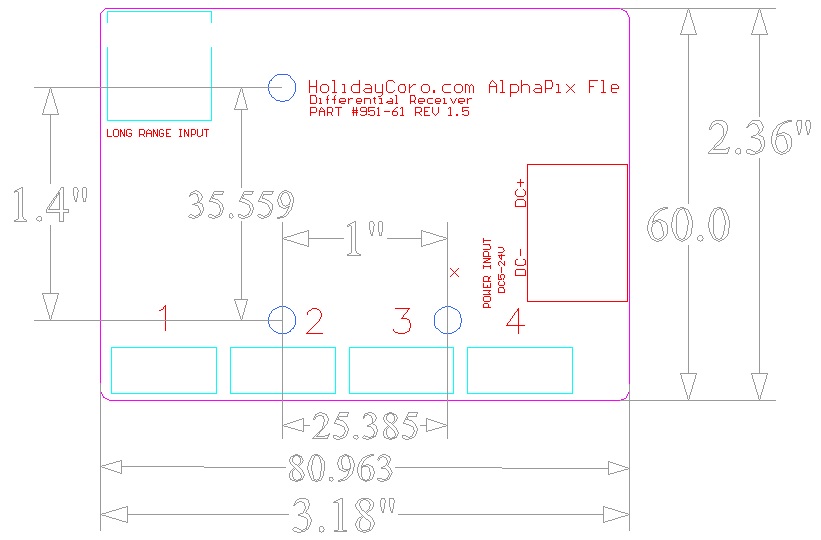
- Warranty
- 1 Year Warranty on Long Range Receiver
- Excludes:
- CPU Board damage as a result of connection to an LOR network
- Board damage due to improper mounting to a non-conductive surface
- Environmental damage (water, snow, etc)
- Physical damage
NOTES: The above maximum recommendations can vary based on a variety of factors including - voltage, wire gauge, distance between pixels, temperature, color of light output, controller duty cycle, customer expectations of color rendering and other factors.
|
|
 |
 |
 |
 |

|


 Quick, Easy, Reliable
Quick, Easy, Reliable 


